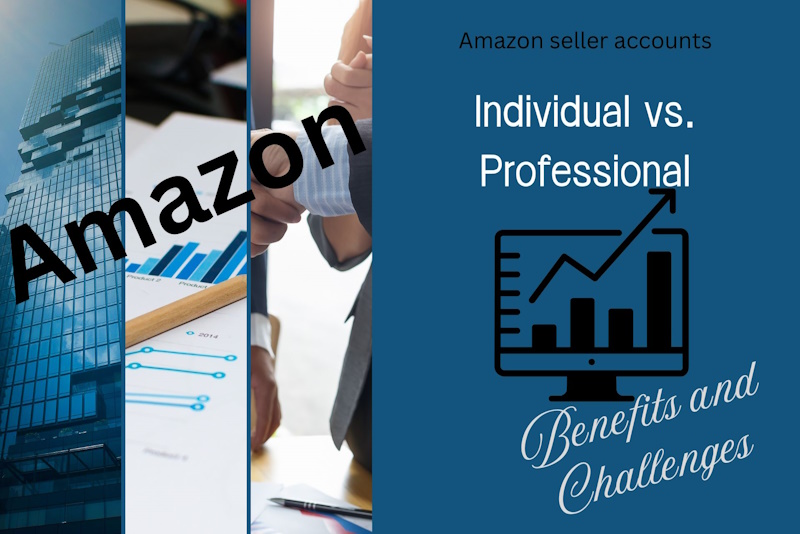A Step-by-Step Guide
Ready to take your first step toward selling on Amazon? Setting up your Amazon seller account is the foundation of starting a successful business on the platform. Whether you’re an individual seller or a professional business, this guide will walk you through the essential steps of registration, choosing the right product categories, and ensuring all your business, bank, and tax details are in order.
Step-by-Step Guide to Registering as an Amazon Seller
1. Decide Between Individual or Professional Seller Accounts
- Individual Account: Best for sellers planning to sell fewer than 40 items per month. No monthly subscription fee, but there is a $0.99 fee for each item sold.
- Professional Account: Ideal for sellers planning to sell more than 40 items per month. It comes with a $39.99 monthly subscription fee but no per-item fee.
Tip: If you’re starting small, an Individual account may be best. However, if you plan to scale quickly, the Professional account offers better features.
2. Sign Up for an Amazon Seller Account
- Visit Amazon Seller Central and click “Sign Up.”
- Log in with your existing Amazon account, or create a new one specifically for your business.
3. Complete Your Seller Profile
- Business Information: Amazon will request detailed information about your business. This includes your business name, address, and contact information.
- Seller Display Name: This is the name that will appear on your storefront. Choose something that reflects your brand or product line.
4. Provide Identity Verification
- Amazon will ask for official documentation, such as:
- Government-issued ID (passport or driver’s license).
- Recent bank account or credit card statements.
- Utility bills for address verification.
These documents are part of Amazon’s standard Know Your Customer (KYC) process to ensure the legitimacy of its sellers.
5. Set Up Bank Account and Payment Information
- You’ll need to provide your bank account details for receiving payments. Amazon will deposit earnings directly into this account after deducting its fees.
- Ensure the bank account is in the same name as your business or personal account, as mismatched details could delay setup.
Pro Tip: Keep a dedicated business bank account to separate personal and business finances for better accounting.
6. Submit Tax Information
- If you’re a U.S. seller, you’ll need to submit a W-9 form. International sellers need to complete a W-8BEN form to declare their tax status.
- Amazon will automatically generate a 1099-K form at the end of the tax year, detailing your total sales.
Choosing the Right Category for Your Products
When selling on Amazon, selecting the appropriate category for your products is crucial for visibility and success. Here’s how to choose the best category:
1. Understand Amazon’s Category Structure
- Amazon offers dozens of categories, from Electronics to Home & Garden, Clothing, and beyond.
- Some categories are “open,” meaning any seller can list products, while others are “gated,” requiring approval before selling. Gated categories often require extra verification to ensure the quality of sellers (e.g., Jewelry, Automotive, and Health).
2. Research Your Competitors
- Search for similar products and note which categories they are listed under. This can help you determine the best fit for your product.
3. Request Category Approval (if necessary)
- If your product falls into a restricted or gated category, apply for category approval through Seller Central. You may need to submit additional documentation such as invoices, quality certifications, or proof of insurance.
Tip: It’s usually easier to start with open categories and expand into gated categories as your business grows.
Setting Up Business Information, Bank Accounts, and Tax Details
1. Business Information
- Ensure all business details are consistent with your official registration. If you’re registered as an LLC, sole proprietorship, or corporation, use your legal business name.
- Enter your business contact number and email, which Amazon may use for verification purposes.
2. Bank Account Information
- Enter your bank account details in Seller Central. This is where Amazon will deposit your sales revenue every two weeks.
- Use a business bank account for better tracking and tax reporting, especially as your sales volume increases.
3. Tax Details
- U.S. Sellers: Amazon will request your EIN (Employer Identification Number) or SSN (Social Security Number) for tax purposes.
- International Sellers: Complete the W-8BEN form to declare your tax status and avoid U.S. tax withholding.
- Keep track of sales tax obligations in the states where your products are sold. Amazon provides tools to help calculate and collect sales tax automatically, but it’s important to know your responsibilities.
Pro Tip: Consult a tax advisor to ensure you comply with both local and international tax laws when selling on Amazon.
Setting up your Amazon Seller account is the first crucial step toward building a successful business on the platform. By carefully following this step-by-step guide, you’ll ensure that your account is ready for operation and avoid common pitfalls. Whether you’re an individual entrepreneur or a growing business, starting with the right foundation — from choosing the correct product category to submitting accurate tax details — can make all the difference.
Once your account is set up, you’re ready to move on to the next stage: listing products, optimizing your listings, and generating sales. With the right setup, selling on Amazon can be a lucrative business opportunity that gives you access to millions of potential customers.
Are you ready to take the plunge into the Amazon marketplace? Start your journey today and watch your business thrive!