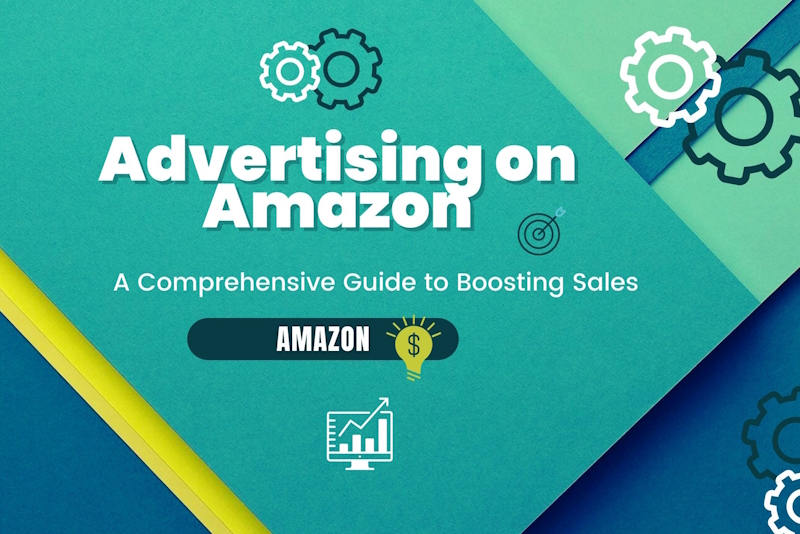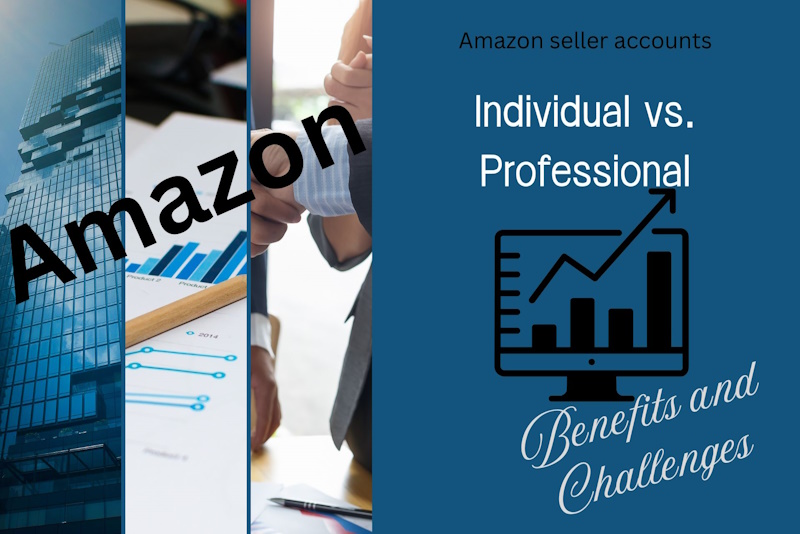A Comprehensive Guide to Boosting Sales
Amazon offers one of the most powerful advertising platforms for e-commerce businesses, allowing sellers to directly promote their products to millions of potential buyers. Whether you’re launching a new product or looking to grow your sales, leveraging Amazon Advertising can be a game-changer. In this post, we’ll cover the basics of Amazon’s advertising options, how to create effective pay-per-click (PPC) campaigns, budget and bid strategies, and how to analyze and optimize your ad performance for the best results.
Overview of Amazon Advertising
Amazon Advertising provides sellers with multiple advertising solutions to reach their target audience. Here’s a breakdown of the most popular ad types:
1. Sponsored Products
- What it is: Sponsored Products ads promote individual product listings and appear in search results and on product detail pages.
- How it works: These ads are based on keywords, product targeting, or category targeting. You only pay when someone clicks on your ad (PPC model).
- Benefits: Sponsored Products are highly effective for increasing product visibility, especially for new or low-ranked products, and they can drive direct sales.
2. Sponsored Brands
- What it is: Sponsored Brands allow you to showcase your brand logo, a headline, and multiple products in one ad. These ads appear at the top of Amazon’s search results.
- How it works: Similar to Sponsored Products, Sponsored Brands also use keyword targeting. You pay for clicks, and these ads are ideal for increasing brand awareness and promoting multiple products.
- Benefits: They’re great for building brand recognition and driving traffic to your Storefront or product listings.
3. Sponsored Display
- What it is: Sponsored Display ads appear on Amazon as well as third-party websites to retarget shoppers who have viewed your product pages or similar products.
- How it works: This type of ad automatically targets relevant audiences and can drive traffic back to your product listings.
- Benefits: Sponsored Display helps you reach audiences beyond Amazon, re-engaging potential customers who have shown interest but haven’t made a purchase.
4. Amazon DSP (Demand-Side Platform)
- What it is: Amazon DSP is a programmatic advertising platform that allows sellers to purchase video, display, and audio ads both on and off Amazon.
- How it works: It’s a more advanced advertising option used for creating large-scale awareness campaigns. This option is typically used by larger brands with higher advertising budgets.
- Benefits: DSP allows for more extensive targeting options, such as reaching specific customer demographics, behaviors, or interests.
Creating Effective PPC Campaigns
PPC (pay-per-click) campaigns are the foundation of Amazon advertising, as you only pay when a shopper clicks on your ad. Here’s a step-by-step guide to setting up a successful PPC campaign:
1. Select the Right Products to Advertise
- Focus on products with high sales potential, competitive pricing, or those you want to increase visibility for (e.g., new or slow-moving items). Prioritize products with good reviews and optimized listings, as these factors impact your ad’s effectiveness.
2. Conduct Keyword Research
- Keywords are essential to targeting the right customers. Use Amazon’s Keyword Planner, third-party tools like Helium 10 or Jungle Scout, or the Search Term Report in Seller Central to identify relevant and high-traffic keywords.
- Look for a mix of broad, phrase, and exact match keywords to balance visibility and relevance. Test different keyword types to see what performs best.
3. Optimize Your Product Listings
- Before launching ads, ensure your product listings are optimized for conversions. This includes using high-quality images, writing clear titles and bullet points, and incorporating relevant keywords into your product descriptions.
4. Choose a Campaign Type
- Automatic Campaigns: Amazon automatically selects keywords based on your product listing. These campaigns are great for beginners or discovering new keywords.
- Manual Campaigns: You select the specific keywords to target. This allows for more control and is ideal for more experienced sellers who understand their audience and product niche.
- Many sellers run both automatic and manual campaigns to maximize coverage.
5. Set Your Budget and Bids
- Amazon allows you to set a daily budget and bids for each keyword or ad group. Start with a budget that aligns with your overall marketing spend and set reasonable bids based on your product’s profit margins and the competition level for each keyword.
- Adjust your bids over time as you analyze performance data to optimize your return on ad spend (ROAS).
Budgeting and Bid Strategies
Your budgeting and bid strategy will significantly influence your campaign’s success. Here are some tips to help you get the most out of your ad spend:
1. Daily Budget vs. Campaign Budget
- Start by setting a daily budget for each campaign. This is the maximum amount you’re willing to spend in a day, and Amazon will stop showing your ads once the budget is depleted.
- You can also set a lifetime budget for longer-running campaigns, but a daily budget gives you more control over spend.
2. Bidding Strategies
- Dynamic Bids (Down Only): Amazon will lower your bid if it predicts the click won’t result in a sale, saving you from overspending on underperforming clicks.
- Dynamic Bids (Up and Down): Amazon will raise or lower your bid based on the likelihood of a sale. This strategy can be useful in competitive categories, but it can also increase your ad spend.
- Fixed Bids: Your bid stays the same, regardless of the likelihood of a conversion. This is ideal for more experienced sellers who want full control over their bids.
3. Bid by Placement
- You can also bid higher for ads shown in the top-of-search position (i.e., the first page of search results). This is often worth the extra cost since products at the top of search results get more clicks and conversions.
Analyzing and Optimizing Ad Performance
Once your PPC campaigns are up and running, continuous monitoring and optimization are crucial to maximizing your ROI. Here’s how to analyze and improve your ad performance:
1. Use Key Performance Metrics
- ACoS (Advertising Cost of Sales): This measures how much you spend on advertising to generate each dollar of sales.
- ACoS formula:

- Lower ACoS indicates a more efficient campaign. The goal is to achieve a balance between low ACoS and high sales volume.
- CTR (Click-Through Rate): This measures the percentage of people who clicked on your ad after seeing it.
- A low CTR could mean your ad isn’t relevant to the keywords you’re targeting or your product listing needs improvement.
- Conversion Rate (CR): This shows the percentage of clicks that lead to a sale. A low conversion rate may indicate the need for better product listings or a more competitive price.
2. Optimize Underperforming Keywords
- Regularly review the Search Term Report to identify keywords that are driving traffic but not resulting in sales. Either lower bids for these keywords or pause them to stop wasting ad spend.
- Conversely, increase bids on high-performing keywords that are driving conversions to maximize visibility and sales.
3. Refine Targeting
- After collecting data, you may find that certain exact match keywords perform better than broad or phrase matches. Focus your budget on those high-performing terms.
- Use negative keywords to eliminate irrelevant search terms that are wasting your budget. For example, if you’re selling premium products, you can use “cheap” or “discount” as negative keywords.
4. Adjust Your Budget and Bids
- After a few weeks of data, adjust your budget based on performance. Allocate more budget to campaigns with a lower ACoS and reduce spend on underperforming campaigns.
- Fine-tune your bids to strike the right balance between maintaining ad visibility and maximizing profits.
Advertising on Amazon can be a powerful tool to increase product visibility, grow sales, and boost your brand’s presence. By leveraging Sponsored Products, Sponsored Brands, and Sponsored Display ads, sellers can reach more customers and drive conversions.
Success with Amazon ads requires continuous monitoring, keyword optimization, and refining your budget and bidding strategies. By tracking key performance metrics and making data-driven decisions, you can create profitable PPC campaigns that help your products stand out in the competitive Amazon marketplace.